New How To Get Developer Certificate From Imobile For Symbian Operating System
17.7.09
0
comments
Adsense Content. recommended 336 X 300
now i guide you to get your certificate and key from Imobile.com.cn. And you'll get your cer after 3 hours.
Now let you go to imobile website at :
http://isign.imobile.com.cn/
And do this steps.
Step 1: First Register an account.

* Fill in the required fields in register form as screenshot.

With simple register and very fast, and successful.
Step 2 : Apply your imei (*#06#)
After register successful, the system redirect you to this location. Click the green button :

And now you will enter your imei in textbox, then Click button.
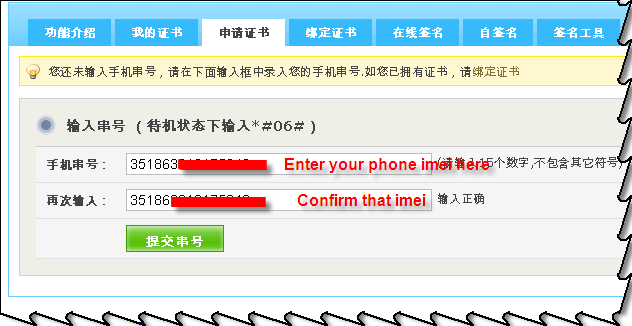
System report your apply successful as shown below
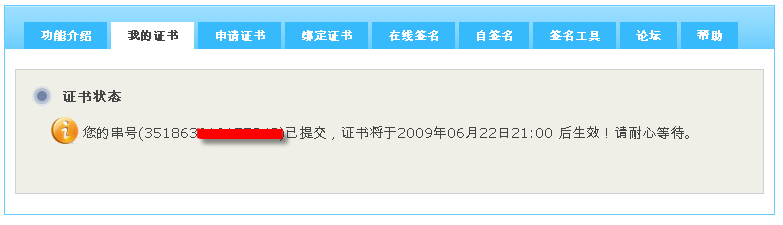
Now, you only need waiting...
Then 3 hours, you go back and Login your account

Select the second tab to view the result. If system displays same this image, you can download cer + key

Congratulate you!!
Thanks everybody!!!
If you lucky u can get your own cert in a minute..
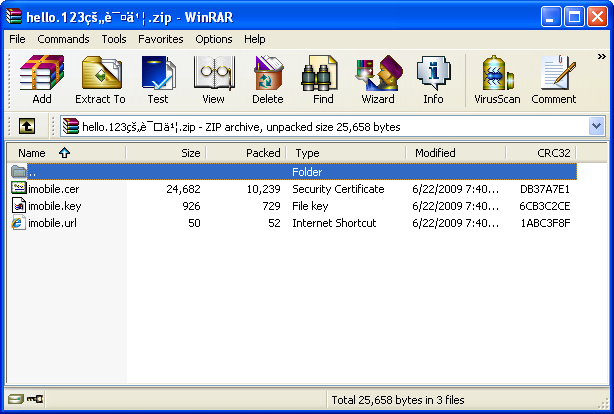
Now let you go to imobile website at :
http://isign.imobile.com.cn/
And do this steps.
Step 1: First Register an account.

* Fill in the required fields in register form as screenshot.

With simple register and very fast, and successful.
Step 2 : Apply your imei (*#06#)
After register successful, the system redirect you to this location. Click the green button :

And now you will enter your imei in textbox, then Click button.
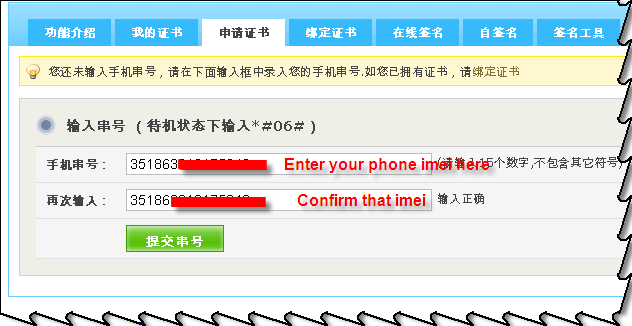
System report your apply successful as shown below
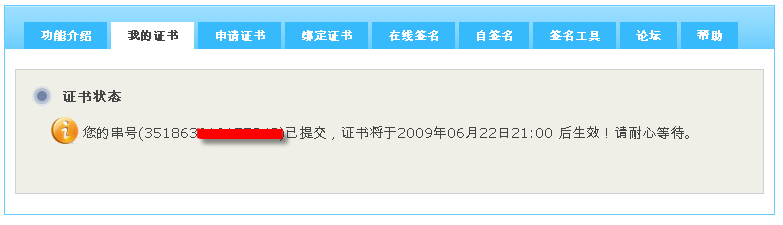
Now, you only need waiting...
Then 3 hours, you go back and Login your account

Select the second tab to view the result. If system displays same this image, you can download cer + key

Congratulate you!!
Thanks everybody!!!
If you lucky u can get your own cert in a minute..
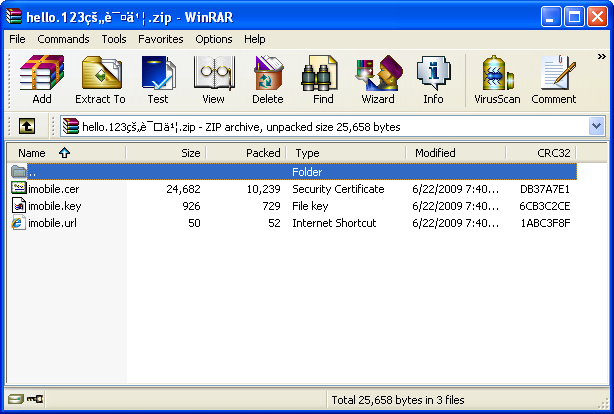







0 comments:
Posting Komentar